Tips for using this guide: This guide is meant to be self-guided for students above grade 8, though might be of interest to younger students who have strong interests in the subject. Students may also be interested in the quantum circuit challenge, instructions for which are available – .pdf and .doc.
You might have heard the word “quantum” before. For example, in Marvel movies, superheroes love to throw the word “quantum” around when they’re saying sciency stuff. But what does “quantum” actually mean?
Quantum physics is the science of the very small, or the very cold. Quantum physics is different than everything else – and in fact, it’s downright weird. Quantum physics has had scientists scratching their heads for a long time. Now though, we are coming to understand the quantum world like never before, and quantum weirdness is being put to use to build powerful computers, send secret messages, and soon, to discover life saving drugs and build super strong materials.
One of the exciting uses for quantum weirdness is teleportation – moving chunks of quantumness from one place to another without ever really passing in between. On this page, you’ll learn about quantum physics, and then use your knowledge to repair a quantum teleporter!
Questions? Let us know – Your questions will be answered by UBC quantum physicists! You can contact us by leaving a comment on this website, emailing us, or reaching out on our social media channels @ubcphasoutreach.
Check out “Ant-Man” Paul Rudd vs Stephen Hawking in quantum chess – remember that anyone can quantum!
Here is an overview of quantum teleportation from Minute Physics:
Things you need:
- This webpage. This project is entirely online – all you need is this webpage!
- About interactive simulations. There are a few interactive simulations embeded within this webpage, which might take some time to load. If you encounter any issues, you can access the simulations via links that will open up in a separate window.
Quantum physics and information
To grapple with quantum physics, we’ll start by introducing the idea of information. The sort of information we’re familiar with is called classical information, and comparing it to the idea of quantum information will help us understand the quantum world.
Information and bits
Books, memes and videos are all examples of information. In fact we are surrounded by so much information that we sometimes say we live in the information age.
The information stored in books, memes and videos can be recorded using bits. Bits are little objects that can be one of two things, like a 0 or a 1. We can write other kinds of information using bits by using a sort of dictionary, for example we might say the letter A will be 00001, B will be 00010, C will be 00011,… and so on, where we choose a different 5 bits for each letter.
Explore and experiment: You can use the idea of “bits” to create your own meme! Try it out in the program below. You can take a screenshot and share it with us using the submission form at the bottom of the page. Watch this video to see an example being made.
Dictionary for switching from letters to binary:
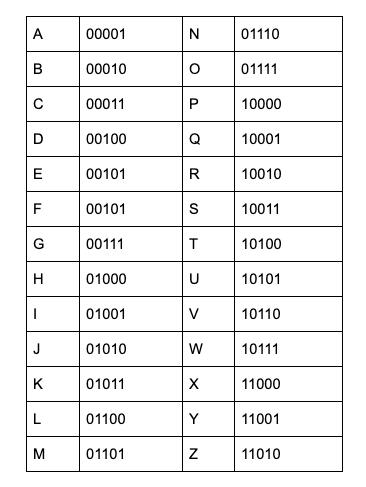
You can also view the project in a separate window here.
Qubits
The information stored in books, memes and videos is actually just one specific kind of information, called classical information. There is another kind of information, called quantum information. Quantum information is not stored in bits, but instead in qubits.
One thing that makes qubits different is that they can be one of more than two things. For example, while a bit could be two things, like an arrow pointing up or down, a qubit is like an arrow that points in any direction. This is just one of the ways qubits are different than bits though – check out the next section to explore more!
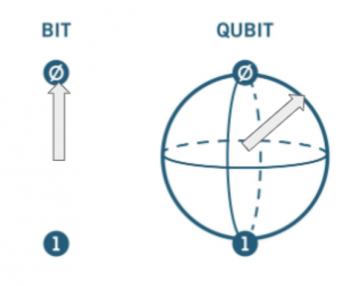
Check out these videos to learn more about qubits and how they are used to build quantum computers:
Where to find a qubit
Quantum information is important – understanding it is how we build smartphones and lasers, and how we will build some of the exciting new quantum technologies being developed today, like quantum computers. But, quantum information is also hard to find. Only very small things, or very cold things, can store quantum information.
Check out the video on the right for more on how qubits are being built today.
Quantum measurement
To understand qubits better, we’ll let you test out how they work using the simulator below. In the simulator you can send out qubits. The qubits start out as one of the up, down, left or right states. Then, you can measure your qubit using a magnet. To measure your qubit means trying to see which way it is pointing. A magnet can be placed two ways
- Vertically, so that the qubit can go either up or down.
- Horizontally, so that the qubit can go either left or right.
You can notice that an up qubit going into a vertical magnet always comes out up. Also, a right qubit going into a horizontal magnet always comes out right. How about a right qubit going into a vertical magnet? Then, the qubit goes up with 50% chance, and down with a 50% chance! Because of this, we say that the right qubit is a superposition of up and down. We can write this in math,
Right = up + down
You can test out how quantum measurement works for yourself using the simulator on the right. Also check out the video on the left for an example.
You can also view the simulator in a separate window here.
Quantum gates
The way we can change the state of a qubit is using a quantum gate. We will just be using three quantum gates, called X, Z and H (there are others!). Find out what they do to quantum states by testing it out for yourself using the simulator on the right.
To get you started, try to add gates to make the arrow point in all four directions – up, down, left and right. What does the X gate do to the arrow? How about the Z gate? Or if you’d like to explore quantum gates in detail, take our quantum circuit challenge (in .pdf and .doc).
The blocks that say “measure” on them do quantum measurements, just like the magnets in the last section. You can choose to look at your qubit with a left-right magnet or an up-down magnet by dragging the measure blocks.
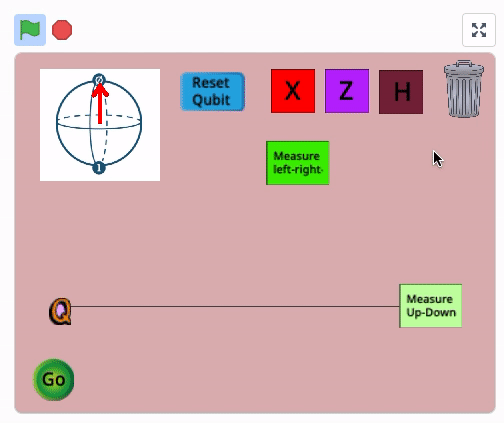
You can also view the simulator in a separate window here.
You can also learn more about how quantum gates are used in quantum computers by checking out this video: Quantum Computers Explained – Limits of Human Technology. Note that the gates part is from 4:37 to 5:20.
Repair a teleporter!
If you’ve ever watched Star Trek, you might have wondered if teleportation is really possible.
While it will probably always be impossible to teleport something big like a human, in the quantum world teleportation is real. In fact, qubits are nowadays routinely teleported between cities. In this activity you’ll learn a little bit more about quantum gates and about entanglement, and then use your knowledge to repair a quantum teleporter!
Entanglement
The key ingredient to doing quantum teleportation is entanglement. Entanglement is a property two qubits can have. We could have two up qubits, or two left qubits, or an up and left qubit for example. But, there are actually more possibilities than just having each qubit point in one direction. When the two qubits cannot be described by saying each of them is pointing in one direction, we say the qubits are entangled.
Using the idea of superposition, we can describe entangled states. For example one entangled state is called the Bell state, and it’s a superposition of both qubits being up with both qubits being down,
Bell = up, up + down, down
That means that if we measure the two qubits, we’ll get either both up or both down, with a 50-50 chance. In the Scratch simulator below, the two qubits start out in the Bell state. Test it out for yourself with the Scratch simulator here. Try to have the measurements at the end always come out the same, and then make it so they always come out different.
Here is UBC professor Robert Raussendorf introducing entanglement
You can also view the simulator in a separate window here.
Controlled gates
Sometimes we can use bits and qubits together. One way we do this is using a classically controlled gate. A classically controlled gate does a quantum gate, but only when a bit is 1. When the bit is 0 they don’t do anything. Try creating a classically controlled gate on the right. Placing a gate on the circle at the end of the black wire will make it “controlled”.
To test it out, try to make it so that the bottom qubit gets flipped when the top qubit is a down state.
As a challenge, try to have the bottom qubit get flipped but only 50% of the time.
You can also view the simulator in a separate window here.
Repair your teleporter!
You’re now equipped and ready to repair the quantum teleporter!
A quantum teleportation involves three important steps:
- Measure the qubit you want to teleport, plus one other qubit
- Send the classical bits from the measurement where you’d like the qubit to reappear
- Fix up the last qubit, so it looks like the original one.
In the simulator below, you have a project with the first two steps working. You’ll need to understand which quantum gates to add to fix up the qubit correctly. For tips on getting started, check out the video on the right.
Here’s a quick overview of teleportation and how to repair your own:
You can also view the simulator in a separate window here.
Questions?
If you have any questions, let us know! You can reach us using the comments section at the end of this page, send us an email at outreach@phas.ubc.ca, or message us on our Instagram post for this particular challenge. We look forward to hearing from you soon!
Your questions will be answered by…
 Alex is a PhD student at the University of British Columbia, where his job is to think about quantum physics and what would happen if you fell inside of a black hole. Alex loves all kinds of science, and loves sharing science with anyone who will listen!
Alex is a PhD student at the University of British Columbia, where his job is to think about quantum physics and what would happen if you fell inside of a black hole. Alex loves all kinds of science, and loves sharing science with anyone who will listen!
 Theresa works at UBC and runs the Physics & Astronomy Outreach Program with a team of very awesome physicists & astronomers! She likes to think of ways to make science fun and exciting (and very hands-on).
Theresa works at UBC and runs the Physics & Astronomy Outreach Program with a team of very awesome physicists & astronomers! She likes to think of ways to make science fun and exciting (and very hands-on).
Share your ideas with us!
- submit your memes from the “Information and bits” section
- share a video or written explanation showing how you figured out how to repair your teleporter.
- let us know your solutions for the Quantum Circuit Challenge – how many challenges did you complete and what did you learn?
We’d love to hear about your creative approaches! You can share by using the submission form below, or by tagging #PHASTeleporter @UBCphasoutreach on Instagram.
Good luck!