Tips for using this guide: This guide is meant to be self-guided for students above grade 8. Students between grade 3-7 might need some guidance (download activity worksheet), and students under grade 3 will need teacher/parent assistance (download activity worksheet). For future challenges, visit the activity series page or sign up for the outreach newsletter to receive email reminders.
Our solar system is huge – it has a diameter of 287.46 billion km!
Do you know everything about our solar system? What happens if you change something within the solar system? We’ve put together some resources and tools you can use to learn about our solar system. Then, you will have a chance to build your own solar system using Scratch, a programming language for everyone. By building your own, you can explore how our solar system works, and the connections between astronomical objects in the system.
Between now and June 10, 2020, UBC astronomers will be available to answer your questions. We will also showcase your Scratch project on this page and via social media – you can share by sending us a link to your project, or by making a video or drawing of your solar system.
Things you need for creating your own solar system:
- This webpage. We’ve chosen a few key concepts in astronomy that will help building your solar system.
- Supplies. This acivity is done virtually – so if you can access this website, you should be able to access the Scratch programming language we are using for building a solar system. We will also provide a no tech version activity, for which you can find supplies around your house.
The solar system
We have picked some ideas in astronomy that are helpful in learning about our solar system. You can apply these concepts when you build your own solar system!
The Sun
The Sun is a yellow dwarf star at the centre of our solar system, around which planets rotate. Its diameter is about 109 times that of Earth, with a mass about 330,000 times the mass of Earth. In fact, it accounts for 99.8% of the mass of the entire solar system! Because of that, it exerts a strong force keeping the planets rotating around it – which is how we have our solar system.
Check out these two fun songs about the Sun – It’s important to note that the Sun is a ball of plasma (not a ball of gas!!!). So the second song is actually a correction for the first – so keep this in mind!!
Types of planets
In the solar system, planets can be divided into two groups: rocky planets and giant planets. The four closest planets to the Sun are the rocky planets: Mercury, Venus, Earth, and Mars. Rocky planets are small, have iron cores, and orbit close to the Sun. The gas and ice giant planets are Jupiter, Saturn, Uranus, and Neptune. They are very large, have no solid surface, and are made of mostly hydrogen and helium.
To learn more about each planet in our solar system, check out these solar system YouTube playlists:
Explore and experiment: Explore the planets in our solar system through either the NASA Solar System Explorer Game, or the NASA Solar System Exploration website. You can also down the NASA Eyes on the Solar System (app, advanced) to learn more.
Additional reading: There are differences and similarities between planets. An interesting note is that you can also find greenhouse effects on other planets! Read this European Space Agency article “Greenhouse effects… also on other planets” to learn more.
Other objects in the solar system
Did you know there’s more than just planets in our solar system?
A long time ago the solar system was just a bunch of small rocks, dust, and ice. Some of this clumped together to become planets, but a lot of this material is left over. These left overs make up the Asteroid Belt, The Kuiper Belt, and the Oort cloud in our solar system. The Asteroid belt sits between Mars and Jupiter, and out past all the planets is the Kuiper Belt. It’s really cold out at the Kuiper belt and there’s a lot of ice there! Even farther out – 1,000 times further than the Kuiper Belt (!) – there’s the Oort Cloud, where we think most comets come from. Check out the videos below to learn about these strange places!
Gravity and orbits (intermediate)
Gravity is the force that pulls you down. In fact, gravity always pulls you towards the middle of the earth – that is why people standing at the south pole don’t fall off!
Gravity is how astronomical objects are pulled toward each other, and why planets orbit around the sun. An orbit is formed when the planet is moving past the sun very fast while the sun pulls it inwards, resulting in the planet just going around the sun instead of colliding into it!

Experiment and explore: You can experiment with gravity using this PhET “gravity and orbits” simulatoin. In the “build your own solar system” activity below, you’ll be able to change the orbits of your planets! Check out how the mass of the sun or the orbital radius affect the way the planet moves.
Gravity is also related to how much you weigh on earth. You can explore how your weight changes on different planets on this exploratorium website.
Planet Formation (intermediate)
Stars form when giant clouds of gas and dust collapse from their own gravity. A star forms at the centre, while the leftover gas and dust orbits around it. Through collisions, small pieces of solids slowly grow into larger and larger objects – eventually turning into planets. In the outer solar system, the planets grew so large that through gravity they attracted the gas to themselves, forming massive gaseous atmospheres.
Scale of the solar system (advanced)
When we talk about the scale of the solar system, there are two things we are referring to: size and distance.
Filmmakers Wylie Overstreet and Alex Gorosh, with the help of some friends, built a scale model (both size and distance) of our Solar System in the dessert.
And here you can compare the size of planets, stars, and other objects we know about in the Universe.
Because the sizes of objects and distances between planets and stars are long, astronomers sometimes use AU (astronomical unit), whcih is roughly the distance from Earth to the Sun (150 million KM), or the distance light travels in a time period (such as “a light year”), to describe lengths and distances.
Experiment and explore! Scroll along on the If the moon were only 1 pixel website to explore how big the solar system is. Take note of the scale being used on this interactive website. You can also explore the scale of the Universe through this web app (flash required).
Also, can you figure out what the diameter of our solar system is in AU?
Building a model (advanced)
In science, it is not always possible to run experiments to learn what will happen. An example of this is when what we are trying to study is very large and complex – like astronomical objects or the Universe. In these cases, we can put together systems that works similarly to what we a trying to study – these systems are called “models.” When you are constructing your own solar system using scratch, you are building a model of the solar system – and by changing things in the model, you can learn how things might change as if you were able to experiment with the actual solar system.
Make your own solar system!
You can explore the science of solar systems by building your own! This project uses Scratch, a programming language that’s easy and fun to learn. No Scratch experience is needed to do this project! We’ve created a starter solar system, which you can check out here: Scratch solar system. Follow along with the steps below to edit this solar system and make it your own! If you’re ever editing your project and would like to start over, you can always start a new remix by going back to the original project and following these instructions again.
If you’d like to learn more about the Scratch programming language, you can check the Scratch tutorials. If you have any questions, make sure to leave comments on this page! We will update these instructions if anything is not clear.
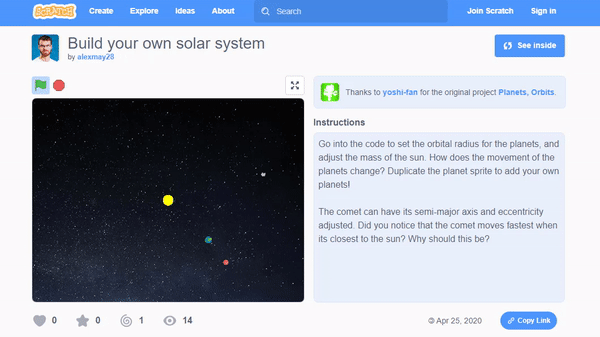
Starting your project
To get started, you’ll need to make your own Scratch account. To make an account visit the Scratch homepage https://scratch.mit.edu/ and click on “Join Scratch” in the top right corner. Follow the easy steps and then come back here! Make sure to check your email and confirm the address you used to sign up for the account.
Once you have your own account, check out the video on the right to see how you can “remix” our example solar system (Scratch solar system) and make your own.
Changing how your solar system looks
One thing you can do with your solar system is change the way it looks. You can choose the way your planets appear – you can make them gas giants or icy worlds, or you could make one look just like Earth. It’s up to you!
You can also change the background image. Consider choosing a cool space image from the Hubble collection!
Changing your planets orbits
Your planets move in orbits around their sun. The orbit of a planet is very nearly a circle, and we can describe the circle by its radius.
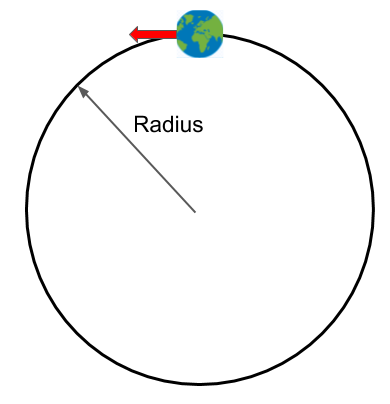
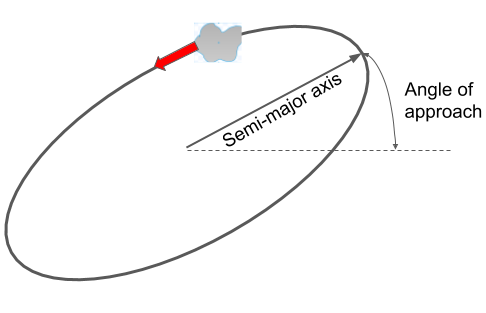
The orbit of a comet is a little bit more complicated. A comet orbits in an ellipse, or oval, and is described by three numbers:
- The semi-major axis (how big the oval is)
- The eccentricity (how squished the oval is)
- The angle of approach (which way the oval is tilted)
You can try and adjust these numbers or the radius of the planets and see how it changes your orbits.
Adding your own planets
Our example solar system has just two planets and one comet, but don’t let this limit you! You can add new planets or comets by right clicking on the sprite and clicking duplicate.
Once you’ve duplicated the sprite, you can edit the new planets orbit and appearance. You can try and recreate our own solar system, or make your own using your creativity and what you’ve learned above.
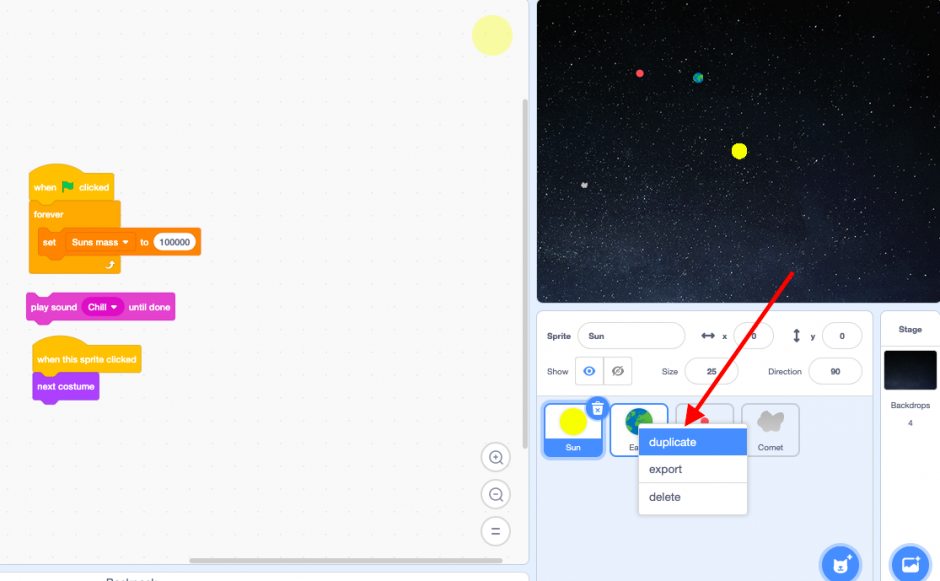
Share your project
Scratch also lets you share your project, and we’d love to see it!
From the project page, click on “Share”. Note that you’ll need to confirm the email you used to sign up for your Scratch account before this option appears. Then send us the link using the submission form below. We’ll feature your project on this website and on social media!
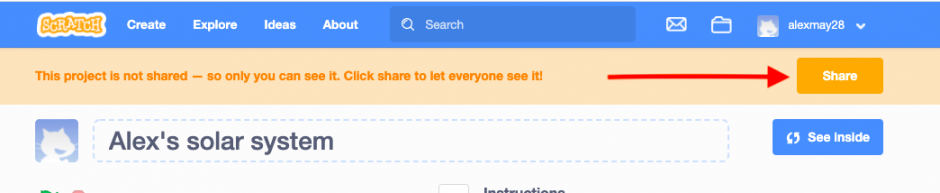
No tech version (beginner)
If you have difficulty accessing Scratch, please ask us to see if we can help! Alternatively, you can try this no tech version of building your solar system – see if you can build a scale model (size) of our solar system using household items. We want to see some creative representation of the solar system! Similarly, we will share your creation – photo, video, and more – on the website and through social media.
You can also do what Astrophysicist Kirsten Banks did here!
The $2 Solar System (feat. Lots of running 🤣) pic.twitter.com/4wAlCajYQj
— Kirsten Banks (@AstroKirsten) June 7, 2020
Questions?
If you have any questions about our solar system, or about the Scratch project, let us know! You can reach us using the comments section at the end of this page, send us an email at outreach@phas.ubc.ca, or message us on our Instagram post for this particular challenge. We look forward to hearing from you soon!
Share your solar system with us!
Use the form below to submit the link to your Scratch project! We’ll make a video of your project to share on social media. You can also share a drawing of your solar system, or share your project on social media and tag us with #PHASSolarSystem @UBCphasoutreach on Instagram
Submit your design
Check out some cool submissions below
Some very cool solar system submissions below. Click on the link to see their codes!
If you stop the project and click on all the planets/comets, this will line them up. From there, press the green flag and wait until the Earth orbits 60 times around the sun(flower). A surprise message will appear!
We have our first submissions by vtorts! You can line up different planets and comets to show the “be kind” message, and then you can see how different planets and comets revolve around the sun – which vtort drew. You can go to the page and click on “see inside” to get behind the scenes and learn how changes made to the planets and comets’ codes resulted in this solar system. Thank you vtorts – great job!
My “74747A” solar system contains one Sun as “Fun”, one Earth, one Jupiter as Glueball, two comets Dish1-2, one Mars and one Saturn. While I made this I notice that the planet close to the sun is moving faster than others because of Gravity. Do you know why are planets are sphere? Again because of Gravity.
Awesome submission Saiprasad! Looks like you have a “massive” sun (because you cranked up the mass!) – very cool!
This is another submission by Saiprasad, a Grade 9 student who completed this challenge but went above and beyond to build another one using a different program (https://testtubegames.com/gravity.html). We decided to share it because it is fun watching how he built this one!
From Saiprasad:
My video contains a few elements of the solar system like the sun as “L6-R2 few planets but, there is a keyword like p=planets, L=Life is possible, NL= Life is not possible and R= asteroid. Please watch till the end I have tried to show how the real solar system moves around Milky way and how Milky way will end like two black holes will collapse and make a new mega black hole and because of another Galaxy coming towards Milky way. I tried my best and I lost my L6-R2 system there.
This is a fun sped-up demonstration of how you can set up your own Scratch solar system as part of the #PHASSolarSystem challenge. You can play the video at 0.25 speed by adjusting the settings. Video is made by Cindy Yu – thank you Cindy!!
Can I submit another project of “your solar system” because It is better and I can show many planets as I want like mass, speed and direction.
It is https://testtubegames.com/gravity.html Please visit the wedsite
Waiting for your response!
Regards,
Saiprasad
Thank you for reading
Oh this is pretty cool – thanks for sharing this with us! If you make one with testtubegames, I can add the hyperlink to your existing submission. I can’t promise to share a video or photo of that on Intagram etc (because it will look every different I assume), but sharing a link to show others what you have done shouldn’t be a problem!
Thank you for your response!
Ok, That is fine I will be sending my solar system soon!
Again, Thank you for reading
~Saiprasad